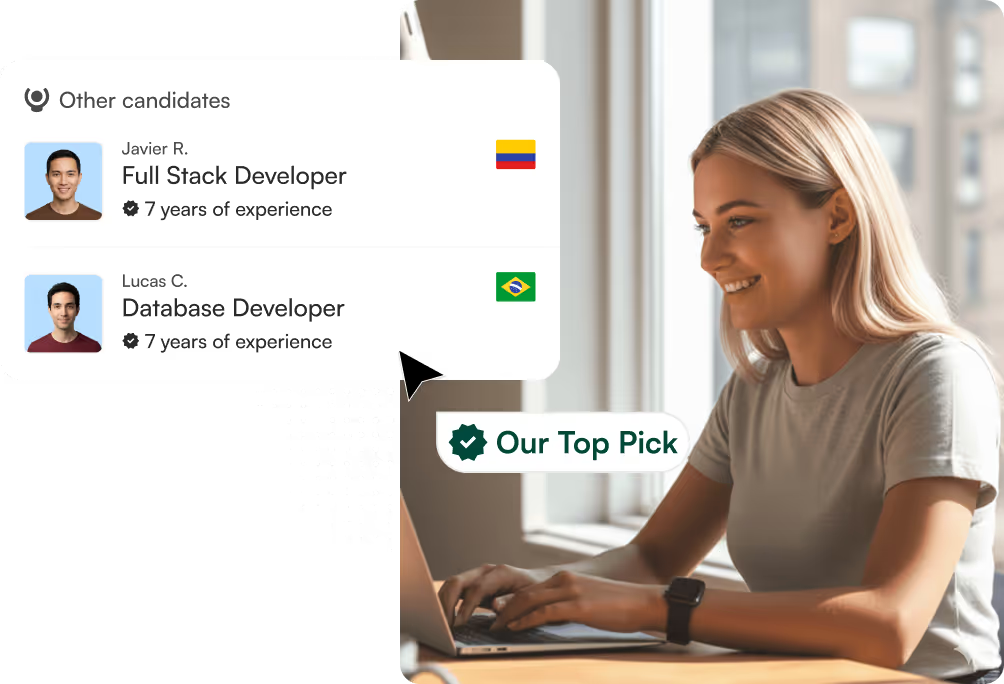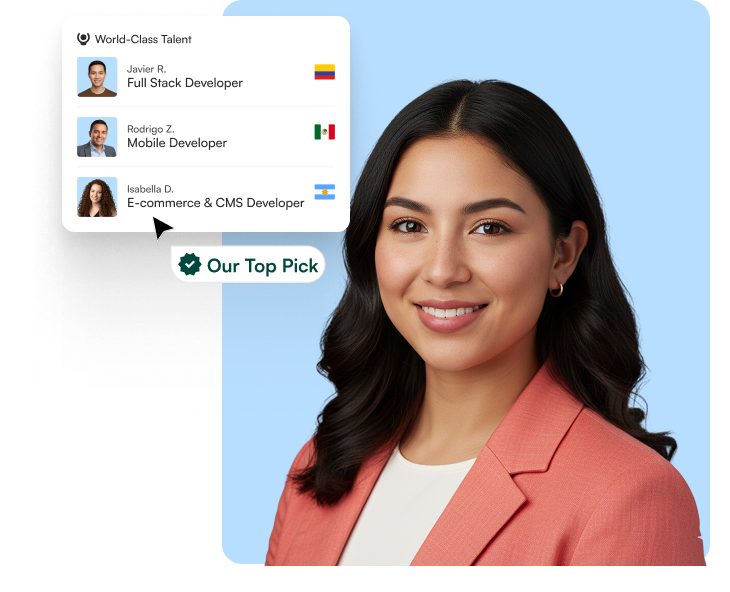30 Office Management Software Tools for 2026


Lupa will help you hire top talent in Latin America.
Book a Free Consultation
Lupa helps you build, manage, and pay your remote team. We deliver pre-vetted candidates within a week!
Book a Free ConsultationIn today's fast-paced business environment, office managers and administrative professionals are juggling more responsibilities than ever before. From coordinating team communications to managing resources and ensuring smooth day-to-day operations, the modern workplace demands efficient systems to keep everything running smoothly. This is where office management software comes into play.
Office management software has evolved from simple scheduling applications to comprehensive solutions that can transform chaotic office environments into well-organized, productive workspaces. With the right tools, you can automate repetitive tasks, streamline workflows, improve communication, and ultimately reduce costs while enhancing employee satisfaction.
What is Office Management Software?
Office management software refers to digital tools designed to help businesses organize, automate, and streamline their administrative operations. These solutions have evolved significantly over the years, moving from standalone applications that handle specific functions to integrated platforms that manage multiple aspects of office operations simultaneously.
Modern office management software typically handles a range of key functions, including:
- Team communication and collaboration
- Document management and storage
- Scheduling and calendar management
- Resource allocation and tracking
- Visitor management
- Task and project management
- Financial operations and invoicing
- Employee onboarding and engagement
The shift to cloud-based solutions has revolutionized office management software, allowing teams to access information and collaborate from anywhere. This has become particularly valuable with the rise of remote and hybrid work models. Today's office management software is designed to be flexible, scalable, and capable of integrating with other business tools to create a cohesive digital workspace.
Office Communication Tools
Effective communication is the foundation of any well-run office. These tools help teams stay connected and collaborate efficiently.
1. Slack
Slack has revolutionized how teams communicate in the workplace. This powerful platform organizes conversations into channels based on teams, projects, or topics, making it easy to find relevant discussions and information.
Key features include:
- Channel-based messaging for team discussions
- Direct messaging for private conversations
- File sharing and searchable history
- Rich integrations with other business tools
- Voice and video calls
- Mobile app for on-the-go communication
Slack's search capabilities allow users to quickly find past conversations and shared files, eliminating the need to dig through email threads. The platform can be customized to match your team's structure and communication style, with options for creating public and private channels.
2. Microsoft Teams
Microsoft Teams is an integrated communication and collaboration platform that has become essential for many organizations, especially those already using Microsoft 365.
Key features include:
- Chat and threaded conversations
- Video meetings with screen sharing
- File storage and document collaboration
- Deep integration with other Microsoft products
- Tabs for apps and services within team channels
- Enterprise-grade security and compliance features
Teams excels at supporting both internal and external communication, with robust security features that make it suitable for enterprises with strict compliance requirements. Its seamless integration with other Microsoft Office products creates a unified workspace where teams can collaborate on documents in real-time.
3. Chatter by Salesforce
Chatter is Salesforce's enterprise social network tool, designed to improve collaboration around customer data and business processes.
Key features include:
- Feed-based updates and announcements
- File sharing and collaboration
- Integration with Salesforce CRM data
- Group discussions and knowledge sharing
- Mobile capabilities for remote access
- @mentions and notifications
Chatter is particularly valuable for sales and customer service teams who work within the Salesforce ecosystem. It helps teams collaborate around customer data, share updates on deals, and quickly disseminate important information across the organization.
Online Conference and Meeting Software
With remote and hybrid work becoming the norm, reliable meeting software is essential for maintaining productive collaboration.
4. Zoom
Zoom has become synonymous with video conferencing, offering a reliable platform for meetings of all sizes.
Key features include:
- HD video and audio conferencing
- Screen sharing and annotation
- Recording and transcription
- Breakout rooms for small group discussions
- Waiting rooms and password protection
- Calendar integrations for scheduling
Zoom's intuitive interface makes it accessible for users of all technical abilities, while its reliability ensures smooth meetings even with participants joining from various devices and locations. Security features like waiting rooms and meeting passwords help protect sensitive discussions.
5. Google Hangouts for Business
Google Hangouts for Business (now part of Google Workspace) provides a straightforward video conferencing solution that integrates seamlessly with other Google services.
Key features include:
- Unlimited video conferences
- Screen sharing and presentation mode
- In-meeting chat functionality
- Easy joining via calendar invites
- Recording capabilities (with Google Meet)
- Cost-effective pricing at $5 per month per user
The platform's deep integration with Google Calendar, Gmail, and other Google Workspace apps makes scheduling and joining meetings effortless. It's particularly well-suited for organizations already using Google's ecosystem for email and document collaboration.
6. GoToMeeting
GoToMeeting is a professional video conferencing solution known for its reliability and business-focused features.
Key features include:
- HD video conferencing
- Screen sharing and drawing tools
- Meeting recording and transcription
- Personal meeting rooms with custom URLs
- Mobile app with full functionality
- Calendar integrations for easy scheduling
GoToMeeting's reliability makes it ideal for important client meetings and presentations where technical issues cannot be tolerated. Its mobile capabilities allow participants to join professional-quality meetings from anywhere, while security features ensure confidential discussions remain private.
Time Management and Productivity Software
Effective task and project management tools help teams stay organized and focused on priorities.
7. Monday.com
Monday.com is a visual work operating system that helps teams plan, track, and manage their work in a collaborative environment.
Key features include:
- Customizable workflows and boards
- Visual project tracking with multiple views
- Team chat and file sharing
- Automations to reduce manual work
- Time tracking and resource management
- Reporting and analytics dashboards
Monday.com's highly visual interface makes it easy to track project progress at a glance. The platform can be customized for different departments and project types, with templates available for common workflows. Its flexibility allows it to serve as an all-in-one solution for task management, project planning, and team collaboration.
8. Asana
Asana is a comprehensive work management platform that helps teams organize, track, and manage their work.
Key features include:
- Task assignment and deadline management
- Project views (list, board, timeline, calendar)
- Custom fields and templates
- Workflow automation
- Goal tracking and reporting
- Integrations with communication tools
Asana excels at breaking down projects into manageable tasks and subtasks, with clear ownership and deadlines. Its timeline view provides a Gantt chart-like visualization for project planning and scheduling, making it easier to manage complex projects with interdependent tasks.
9. Trello
Trello is a visual project management tool based on the Kanban system, using boards, lists, and cards to organize tasks and workflows.
Key features include:
- Intuitive board, list, and card structure
- Drag-and-drop interface
- Checklists and due dates
- File attachments and comments
- Power-Ups for extended functionality
- Automation with Butler
Trello's simplicity makes it quick to learn and implement, while its visual nature helps teams see workflow status at a glance. The platform's "Power-Ups" extend its functionality through integrations with other tools like Slack, Google Drive, and Jira.
10. Scrum Board
Scrum boards implement the Scrum methodology, an agile framework for managing complex projects through iterative progress.
Key features include:
- Visual tracking of tasks through workflow stages
- Support for sprint planning (1-2 week work periods)
- Daily stand-up meeting facilitation
- Backlog management
- Burndown charts for progress tracking
- Team velocity measurements
Created by Jeff Sutherland in 1993, the Scrum methodology helps teams adapt quickly to changing priorities. Digital Scrum boards visualize work moving through stages like "To Do," "In Progress," and "Done," providing transparency into project status and bottlenecks.
Accounting and Financial Management Tools
Efficient financial management is crucial for controlling costs and maintaining healthy cash flow.
11. Due.com
Due.com is an invoice management system designed to help businesses maintain consistent cash flow through efficient invoicing.
Key features include:
- Professional invoice templates
- Time tracking for billable hours
- Recurring invoice automation
- Payment processing with multiple options
- Invoice trend tracking and reporting
- Client portal for payment management
Due.com simplifies the invoicing process, helping businesses get paid faster and more consistently. Its reporting features provide insights into payment patterns and outstanding invoices, while automation capabilities reduce the time spent on manual invoicing tasks.
12. ZipBooks
ZipBooks is a user-friendly accounting software solution designed for small businesses without extensive accounting expertise.
Key features include:
- Intuitive invoicing and payment processing
- Expense tracking and categorization
- Financial reporting and insights
- Time tracking for billable hours
- Project and client management
- Bank account connection for transaction import
ZipBooks combines accounting functionality with project management features, making it a versatile tool for service-based businesses. Its user-friendly interface simplifies bookkeeping tasks, while its automation features help reduce manual data entry.
13. Expensify
Expensify is a comprehensive expense management solution that streamlines the process of tracking, approving, and reimbursing business expenses.
Key features include:
- Receipt scanning with OCR technology
- Automated expense categorization
- Approval workflows and policy enforcement
- Corporate card integration
- Reimbursement processing
- Reporting and analytics
Expensify simplifies expense reporting for both employees and finance teams. Its mobile app allows employees to capture receipts on the go, while its approval workflows ensure expenses comply with company policies before reimbursement.
Document and Data Management Software
Efficient document management is essential for maintaining organization and ensuring information is accessible when needed.
14. Google Workspace (formerly G Suite)
Google Workspace is a comprehensive cloud-based productivity suite that includes tools for email, document creation, storage, and collaboration.
Key features include:
- Gmail for business email
- Google Drive for cloud storage
- Docs, Sheets, and Slides for document creation
- Google Meet for video conferencing
- Google Calendar for scheduling
- Admin controls for user management
Google Workspace enables real-time collaboration on documents, spreadsheets, and presentations, allowing multiple team members to work simultaneously on the same file. Its cloud storage capabilities make it easy to share files securely, while its pricing structure scales based on business size and needs.
15. Airtable
Airtable is a flexible platform that combines the functionality of a database with the familiarity of a spreadsheet.
Key features include:
- Customizable views (grid, calendar, kanban, gallery)
- Rich field types for various data formats
- Forms for data collection
- Blocks for visualization and integration
- Automation capabilities
- API for custom integrations
Airtable excels at organizing complex information in a user-friendly interface. Its customizable views allow teams to visualize data in different ways, while its form capabilities simplify data collection from internal and external sources.
16. Box
Box is a secure content management and file sharing platform designed for business use.
Key features include:
- Secure cloud storage with granular permissions
- Version control and audit trails
- Collaboration tools for feedback and approval
- Enterprise-grade security and compliance
- Integration with productivity tools
- Mobile access to files
Box provides enterprise-level security for document storage and sharing, with features like encryption, access controls, and compliance certifications. Its collaboration features allow teams to work together on documents, while its integration capabilities connect it with other business applications.
Employee Scheduling and Visitor Management
Efficient scheduling and visitor management tools help maintain smooth office operations.
17. ShiftNote
ShiftNote is an employee scheduling and communication tool designed for teams with shifting schedules.
Key features include:
- Drag-and-drop schedule creation
- Time-off request management
- Shift swapping capabilities
- Team announcements and messaging
- Labor cost tracking and forecasting
- Mobile access for managers and employees
ShiftNote simplifies the process of creating and managing staff schedules, with features for handling time-off requests and shift swaps. Its communication capabilities keep team members informed about schedule changes and important announcements.
18. When I Work
When I Work is a comprehensive scheduling tool that combines employee scheduling with time tracking and team communication.
Key features include:
- Visual schedule builder
- Employee availability management
- Shift trading and time-off requests
- Time clock and attendance tracking
- Team messaging and notifications
- Mobile app for on-the-go access
When I Work makes it easy for managers to create schedules that accommodate employee availability while ensuring adequate coverage. Its mobile app gives employees instant access to their schedules and the ability to request changes from anywhere.
19. Greetly
Greetly is a digital visitor management system that modernizes the front desk experience.
Key features include:
- Self-service visitor check-in
- Instant host notifications
- Visitor photo capture
- Digital agreements and NDAs
- Visitor badge printing
- Customizable branding
Greetly creates a professional first impression while enhancing office security. Visitors can check themselves in, triggering instant notifications to their hosts. The system maintains a digital log of all visitors for security and compliance purposes.
20. Envoy
Envoy is a comprehensive workplace platform that handles visitor management, employee sign-in, and desk booking.
Key features include:
- Visitor registration and host notifications
- Employee sign-in for attendance tracking
- Package delivery management
- Desk and room booking
- Health screenings and capacity management
- Integrations with security and communication systems
Envoy helps offices maintain security and compliance with detailed visitor logs. Its desk booking capabilities are particularly valuable for managing hybrid workplaces, allowing employees to reserve desks when they plan to work in the office.
Travel Management Software
Efficient travel management tools help control costs and ensure smooth business travel experiences.
21. TravelPerk
TravelPerk is a business travel management platform that simplifies the process of booking and managing corporate travel.
Key features include:
- Comprehensive travel booking (flights, hotels, cars)
- Policy enforcement and approval workflows
- Real-time expense tracking
- Reporting and analytics
- 24/7 customer support
- Flexible booking options
TravelPerk helps companies control travel spending through policy enforcement while providing a user-friendly booking experience for travelers. Its reporting capabilities give finance teams visibility into travel expenses and trends.
22. Hipmunk
Hipmunk is a travel organization tool that helps office managers find the best options for business travel.
Key features include:
- Visual comparison of flight options
- Hotel and transportation booking
- Package deals for cost savings
- Saved searches for approval workflows
- Price alerts for budget management
- User-friendly interface with visual sorting
Hipmunk's visual comparison tools make it easy to evaluate different travel options based on factors like price, duration, and convenience. Its ability to save travel searches facilitates the approval process, allowing managers to review options before booking.
23. TripActions
TripActions is a comprehensive corporate travel management solution that combines booking, expense management, and support.
Key features include:
- AI-powered booking platform
- Policy compliance built into search
- Incentives for cost-saving choices
- Real-time expense management
- 24/7 global travel support
- Integration with expense systems
TripActions incentivizes cost-saving choices by allowing employees to earn rewards when they select options below budget. Its 24/7 support ensures travelers have assistance when facing disruptions, while its expense management features streamline the reimbursement process.
Employee Engagement and Recognition Tools
Fostering a positive workplace culture is essential for employee retention and productivity.
24. Bonusly
Bonusly is a peer-to-peer recognition and rewards platform that helps build a culture of appreciation.
Key features include:
- Micro-bonuses for peer recognition
- Custom rewards and redemption options
- Integration with communication tools
- Analytics on recognition patterns
- Automated celebrations for milestones
- Mobile app for recognition on the go
Bonusly enables employees to recognize colleagues' contributions with small bonuses that can be redeemed for rewards. Its analytics help identify top performers and collaboration patterns, providing insights into team dynamics.
25. Motivosity
Motivosity is an employee recognition and engagement platform designed to improve workplace relationships and retention.
Key features include:
- Peer recognition and appreciation
- Performance management tools
- Employee feedback and surveys
- Value alignment and reinforcement
- Engagement metrics and reporting
- Integration with HR systems
Motivosity helps build stronger workplace relationships through regular recognition and feedback. Its performance management tools connect day-to-day work with broader company goals, while its engagement metrics provide insights into team morale.
26. SnackNation
SnackNation is a healthy snack delivery service for offices that contributes to employee satisfaction and productivity.
Key features include:
- Curated selection of healthy snacks
- Regular delivery to office locations
- Customizable box sizes for different team sizes
- Discovery of new brands and products
- Reduced need for employees to leave for snacks
- Support for remote teams with home delivery
SnackNation improves the workplace experience by providing nutritious snacks that help employees stay energized throughout the day. By reducing the need to leave the office for snacks, it helps maintain productivity while showing appreciation for employees.
Customer Relationship Management (CRM) Systems
Maintaining organized client information is crucial for providing excellent service and building strong relationships.
27. Insightly
Insightly is a CRM system designed to help businesses manage client relationships effectively.
Key features include:
- Contact and lead management
- Social media account detection
- Project management capabilities
- Email integration and tracking
- Custom pipelines and workflows
- Mobile CRM app for on-the-go access
Insightly helps businesses maintain organized client information and communication history. Its project management capabilities connect customer relationships with delivery, ensuring a seamless experience from sales through fulfillment.
28. Salesforce
Salesforce is a comprehensive CRM platform that provides a 360-degree view of customers across departments.
Key features include:
- Contact and opportunity management
- Sales pipeline tracking and forecasting
- Marketing automation capabilities
- Customer service case management
- Analytics and reporting dashboards
- AppExchange for extended functionality
Salesforce provides powerful tools for managing customer relationships throughout the entire customer lifecycle. Its customization capabilities through the AppExchange allow businesses to tailor the platform to their specific needs, while its analytics provide insights for strategic decision-making.
Office Supply and Procurement Management
Efficient management of office supplies ensures teams have what they need without unnecessary spending.
29. Amazon Business
Amazon Business is a procurement platform that simplifies the process of purchasing office supplies and equipment.
Key features include:
- Business-only pricing and quantity discounts
- Free two-day shipping on eligible items
- Multiple user accounts with approval workflows
- Detailed analytics on purchasing patterns
- Tax exemption program for eligible organizations
- Integration with procurement systems
Amazon Business streamlines the purchasing process for office supplies with features like approval workflows and business-only pricing. Its reporting tools help track and analyze spending, while its vast selection ensures offices can find everything they need in one place.
Social Media Management Tools
For businesses that maintain a social media presence, management tools help maintain consistency and measure performance.
30. Hootsuite
Hootsuite is a social media management platform that helps businesses maintain a consistent presence across multiple channels.
Key features include:
- Scheduling posts across 35+ networks
- Content calendar for planning
- Social media monitoring and listening
- Team collaboration on content
- Analytics and reporting on performance
- Security and compliance features
Hootsuite helps office managers maintain a consistent social media presence without constant attention. Its scheduling capabilities allow teams to plan content in advance, while its analytics measure the performance of social media efforts.
Benefits of Using Office Management Software
Implementing the right office management software can transform how your business operates. Here are the key benefits these tools provide:
Time Savings Through Automation
Office management software can automate repetitive tasks like scheduling, data entry, and report generation. This automation frees up valuable time for your team to focus on more strategic activities. For example, automated meeting scheduling tools can eliminate the back-and-forth emails typically required to coordinate calendars.
Improved Communication and Collaboration
These tools provide centralized platforms where team members can share information, collaborate on projects, and stay updated on important developments. This reduces miscommunication and ensures everyone has access to the information they need.
Cost Reduction
By optimizing resource allocation, reducing paper usage, and minimizing administrative overhead, office management software can significantly lower operational costs. Digital document management alone can save thousands in printing and storage costs annually.
Enhanced Decision-Making
Many office management solutions offer analytics and reporting features that provide valuable insights into office operations. These data-driven insights enable better decision-making around resource allocation, staffing, and process improvements.
Increased Employee Satisfaction
When administrative processes run smoothly, employees experience less frustration and can focus on meaningful work. Features like self-service portals for booking meeting rooms or requesting supplies empower employees and improve their workplace experience.
Better Organization and Reduced Errors
Centralized systems reduce the risk of lost information, missed deadlines, and human error. With proper office management software, important documents are securely stored, tasks are clearly assigned, and deadlines are tracked automatically.
Key Categories of Office Management Software
Office management encompasses various functions, and different software tools serve different purposes. Most offices use a combination of solutions to address their specific needs. Here are the main categories we'll explore in this article:
- Communication Tools: Platforms that facilitate team communication and collaboration
- Meeting Software: Tools for scheduling and conducting virtual meetings
- Productivity and Project Management: Solutions for task management and workflow optimization
- Accounting and Financial Management: Software for managing invoicing, expenses, and financial operations
- Document and Data Management: Tools for storing, organizing, and sharing documents
- Employee Scheduling and Visitor Management: Solutions for managing staff schedules and office visitors
- Travel Management: Tools for booking and managing business travel
- Employee Engagement: Platforms for recognition and team building
- Customer Relationship Management: Systems for managing client information
- Office Supply and Procurement: Tools for managing office supplies and purchases
Let's dive into the specific tools in each category.
How to Choose the Right Office Management Software
With so many options available, selecting the right office management software requires careful consideration of your specific needs. Here are key factors to consider:
Assess Your Specific Needs
Start by identifying your biggest pain points and priorities. Are you struggling with communication, document management, or scheduling? Focus on solutions that address your most pressing challenges first.
Consider Your Budget
Office management software ranges from free tools with limited features to enterprise solutions with significant costs. Determine your budget and look for solutions that provide the best value within your constraints. Many tools offer tiered pricing that scales with your business.
Evaluate Integration Capabilities
Consider how new software will work with your existing tools. Look for solutions that offer integrations with your current tech stack to avoid creating information silos. The ability to connect different systems can significantly improve workflow efficiency.
Prioritize User Experience
Even the most powerful software won't deliver results if your team doesn't use it. Look for intuitive interfaces and consider how much training will be required. Request demos or free trials to assess user-friendliness before committing.
Consider Scalability
Choose solutions that can grow with your business. Will the software still meet your needs if your team doubles in size? Can features be added as your requirements evolve? Scalable solutions prevent the need to switch systems as you grow.
Assess Security and Compliance
Ensure any software you choose meets your industry's security and compliance requirements, especially for tools that handle sensitive information. Look for features like encryption, access controls, and compliance certifications.
Start Small and Expand
Consider starting with core tools that address your most critical needs, then gradually expanding your tech stack. This approach allows your team to adapt to changes incrementally rather than facing a complete overhaul at once.
{{rpo-embed}}
Ready to Optimize Your Office Operations with Premium Talent?
Managing a modern office requires both the right tools and the right people. If you're looking to build a high-performing team to manage your office operations, Lupa can help you connect with premium talent from Latin America who are aligned with your timezone and work culture.
Our strategic, human-centered recruiting process ensures you find professionals who don't just check boxes but truly fit your organization's needs. Whether you need administrative experts, operations managers, or finance professionals, we focus on quality matches that drive real results.
Book a discovery call today and take the first step toward building your dream operations team.
Frequently asked questions (FAQs)
What software do most offices use?
Most offices use a combination of tools including Microsoft Office (Word, Excel, Outlook), project management software like Asana or Monday.com to track progress on tasks, communication platforms like Slack for internal communications, and specialized solutions for human resources, accounting, and customer relationship management. The specific mix depends on the company's use cases and workflow needs.
What is office management software?
Office management software is an end-to-end platform that centralizes administrative tasks, scheduling, resource allocation, and team coordination. It helps eliminate time consuming manual processes by automating workflows, managing documents, and facilitating internal communications. These systems often include features to track progress across projects and departments, with support team access for technical assistance.
Which is the best software for the office?
The "best" software depends on your specific use cases. Popular options include Microsoft 365 (with Outlook for email), Asana or Trello for project management, and comprehensive platforms like Monday.com or ClickUp. For in-depth evaluation, review case study examples from companies similar to yours, test free trials, and follow step-by-step implementation guides. Most platforms accept credit card payments for flexible subscription plans.
What is CRM and office management software?
CRM (Customer Relationship Management) software manages customer interactions, sales pipelines, and client data, while office management software handles internal operations. Many modern platforms combine both, offering end-to-end solutions that integrate sales, human resources, project tracking, and administrative functions. These FAQs can be explored through in-depth case study materials, with most vendors providing a support team and step-by-step tutorials to help you evaluate different use cases before committing with a credit card.

"Over the course of 2024, we successfully hired 9 exceptional team members through Lupa, spanning mid-level to senior roles. The quality of talent has been outstanding, and we’ve been able to achieve payroll cost savings while bringing great professionals onto our team. We're very happy with the consultation and attention they've provided us."


“We needed to scale a new team quickly - with top talent. Lupa helped us build a great process, delivered great candidates quickly, and had impeccable service”


“With Lupa, we rebuilt our entire tech team in less than a month. We’re spending half as much on talent. Ten out of ten”