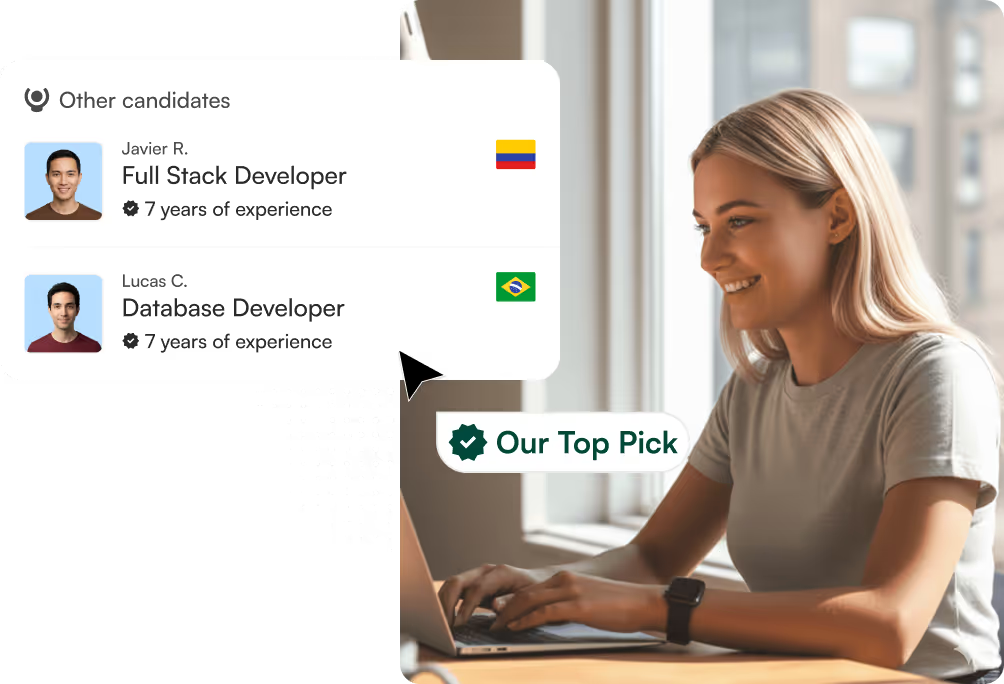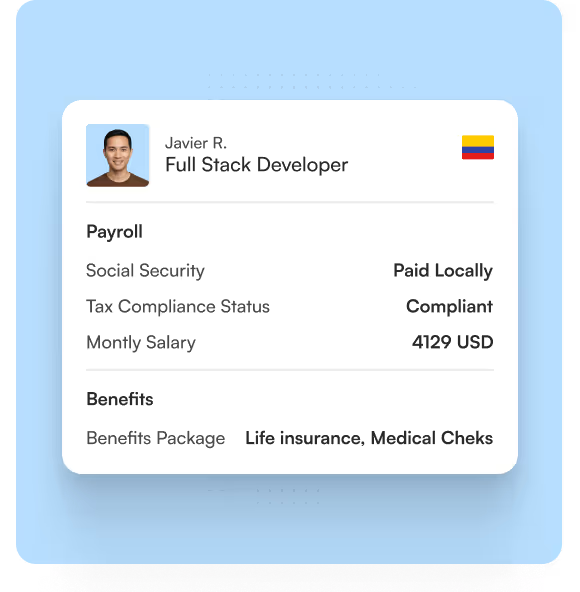6 Best Policy Management Software Solutions for 2026


Lupa will help you hire top talent in Latin America.
Book a Free Consultation
Lupa helps you build, manage, and pay your remote team. We deliver pre-vetted candidates within a week!
Book a Free ConsultationPolicy management software has emerged as a critical tool for modern businesses seeking to streamline their governance processes and reduce organizational risk. As regulatory requirements continue to evolve across industries, traditional approaches to policy management are no longer sufficient to meet the demands of digital transformation and increased compliance scrutiny.
Effective policy management is built upon three essential pillars: policies, processes, and procedures. When these elements work together through a comprehensive policy management software solution, organizations can create a robust compliance framework that protects against liability while improving operational efficiency.
What Is a Policy Management Software?
Policy management software is a specialized digital platform designed to centralize, standardize, and automate the creation, distribution, and tracking of organizational policies and procedures. Unlike general document management systems that focus primarily on storage and retrieval, policy management software offers specialized functionality for governance, risk, and compliance activities.
These comprehensive solutions enable organizations to maintain a centralized repository of policies, establish standardized approval workflows, distribute policies to relevant stakeholders, track acknowledgments, and generate compliance reports. Modern policy management software has evolved significantly from basic document repositories to become sophisticated governance tools that support the entire policy lifecycle from creation to retirement.
The most effective policy management software solutions integrate seamlessly with other enterprise systems, providing a unified approach to organizational governance while reducing administrative burden and compliance risk.
The Three Pillars of Effective Policy Management
Successful policy management rests on three fundamental pillars that work together to create a comprehensive compliance framework:
- Policies: These are the guiding principles and rules that establish organizational standards and expectations. Effective policies are characterized by clear language, accessibility, and alignment with regulatory requirements. They serve as the foundation for organizational governance and set the parameters for acceptable behavior and practices.
- Processes: These define the methods and workflows used to achieve specific outcomes. Well-designed processes include visual representations of workflows, clear responsibility assignments, and integration points with other organizational systems. They provide the roadmap for how policies are implemented throughout the organization.
- Procedures: These are the detailed, step-by-step instructions that guide specific actions. Effective procedures include implementation details, ownership assignments, and connections to relevant policies. They translate high-level policies into actionable guidelines for employees.
When managed through a comprehensive policy management software solution, these three pillars create a cohesive governance structure that supports compliance, reduces risk, and improves operational efficiency.
Traditional vs. Modern Policy Management Approaches
The evolution of policy management approaches reflects the changing demands of regulatory compliance and organizational governance:
Paper-Based Systems: Traditional paper-based policy management involves physical document storage, manual distribution, and in-person acknowledgments. While familiar, these systems suffer from significant limitations, including storage challenges, difficulty tracking versions, inefficient distribution, and problems demonstrating compliance during audits.
Mixed Media Systems: Many organizations operate with a combination of paper and digital documents, creating a fragmented approach to policy management. These hybrid systems often lead to version control issues, inconsistent distribution, and challenges in tracking policy acknowledgments across different formats.
Cloud-Based Solutions: Modern policy management software leverages cloud technology to provide centralized, accessible, and automated policy management. These solutions offer real-time updates, automated workflows, comprehensive tracking, and robust reporting capabilities that address the limitations of traditional approaches.
The shift toward cloud-based policy management software represents a significant advancement in how organizations approach governance and compliance. By centralizing policy documents, automating workflows, and providing comprehensive tracking and reporting, these modern solutions enable organizations to maintain compliance more efficiently while reducing administrative burden.
Top 6 Policy Management Software Solutions for 2026
DocTract
DocTract stands out as a leading policy management software solution with its innovative approach to document creation and workflow automation. Key features include:
- AI-Powered Document Creation: Advanced artificial intelligence that assists in drafting policies based on regulatory requirements and industry best practices.
- Comprehensive Workflow Automation: Sophisticated routing capabilities that adapt to complex organizational structures and approval requirements.
- Exceptional User Experience: Intuitive interface design that minimizes the learning curve and encourages adoption.
- Robust Integration Ecosystem: Seamless connections with popular enterprise systems, including HR platforms, LMS solutions, and communication tools.
- Responsive Customer Support: Dedicated assistance throughout implementation and ongoing use.
DocTract is particularly well-suited for mid-sized to large organizations with complex compliance requirements and those seeking to leverage AI capabilities in their policy management processes. Its pricing structure typically follows a per-user model with enterprise options available for larger implementations.
PowerDMS
PowerDMS has established itself as a trusted policy management software solution, particularly in highly regulated industries such as public safety, healthcare, and government. Its strengths include:
- Comprehensive Policy Management: End-to-end capabilities from creation through retirement of policy documents.
- Strong Document Control: Robust version management and access controls that maintain document integrity.
- Integrated Training Management: Seamless connection between policies and related training materials.
- Mobile Accessibility: Responsive design that ensures access to policies from any device.
- Accreditation Management: Specialized features for organizations that must maintain industry accreditations.
PowerDMS excels in environments where policy compliance is mission-critical and where there's a need to connect policies directly to training and accreditation requirements. Its policy management tools are particularly valuable for organizations that must demonstrate strict adherence to industry standards during regular audits.
PolicyTech by NAVEX
NAVEX's PolicyTech offers a robust policy management software solution designed for enterprise-level compliance needs:
- Comprehensive Compliance Management: Integrated approach that connects policies to broader risk and compliance initiatives.
- Advanced Workflow Automation: Sophisticated routing and approval processes that accommodate complex organizational structures.
- Powerful Reporting Tools: Extensive analytics capabilities that provide insights into compliance status and trends.
- Global Compliance Support: Features designed to address international regulatory requirements.
- Integration with NAVEX's GRC Platform: Seamless connection with other compliance and risk management tools.
PolicyTech is ideal for large enterprises with complex compliance requirements, particularly those operating in multiple jurisdictions or highly regulated industries. Its connection to NAVEX's broader GRC platform provides additional value for organizations seeking an integrated approach to governance, risk, and compliance.
LogicGate Risk Cloud
LogicGate takes a risk-centric approach to policy management, offering:
- Risk-Based Policy Framework: Direct connection between policies and the specific risks they address.
- Flexible Workflow Design: Highly customizable processes that adapt to unique organizational needs.
- Comprehensive Control Mapping: Clear visualization of how policies support control objectives.
- Strong Integration Capabilities: Robust API and pre-built connections with common enterprise systems.
- Intuitive Visual Interface: Graphical representation of policy relationships and compliance status.
LogicGate Risk Cloud is particularly valuable for organizations that approach policy management as part of a broader risk management strategy. Its ability to connect policies directly to risks and controls provides a more strategic view of policy purpose and effectiveness, making it especially suitable for financial services, healthcare, and other risk-sensitive industries.
Microsoft SharePoint and ConvergePoint
For organizations already invested in the Microsoft ecosystem, SharePoint with ConvergePoint offers a familiar approach to policy management:
- Built on SharePoint Foundation: Leverages existing Microsoft infrastructure and user familiarity.
- Enhanced Policy Capabilities: ConvergePoint adds specialized policy management features to SharePoint's document management foundation.
- Microsoft 365 Integration: Seamless connection with other Microsoft productivity tools.
- Flexible Deployment Options: Available in cloud, on-premises, or hybrid configurations.
- Scalable Architecture: Ability to grow with organizational needs from small teams to enterprise-wide deployment.
This solution is particularly appealing to organizations that have already standardized on Microsoft technologies and prefer to extend that investment rather than adopting a standalone policy management software platform. The familiar interface can reduce training requirements and improve user adoption.
Industry-Specific Solutions
Several policy management software solutions focus on the unique needs of specific industries:
Healthcare Solutions:
- Policy Manager by MCN Healthcare: Specialized content and workflows designed for healthcare compliance requirements.
- RLDatix's PolicyStat: Comprehensive policy management with healthcare-specific features and content libraries.
- Policy Medical: Focused on healthcare accreditation requirements with specialized tracking and reporting.
Financial Services Solutions:
- Specialized compliance features for banking regulations
- Pre-built policy templates for common financial compliance requirements
- Reporting designed for financial services audits
These industry-specific solutions offer the advantage of pre-configured content, workflows, and reporting designed for particular regulatory environments. They can reduce implementation time and provide more immediate value for organizations in these sectors by addressing their unique compliance challenges directly.
Key Benefits of Policy Management Software
Streamlined Policy Creation and Approval
One of the most significant advantages of policy management software is its ability to simplify and accelerate the policy creation and approval process. Modern solutions offer:
- Collaborative Editing: Multiple stakeholders can contribute to policy development simultaneously, reducing bottlenecks and ensuring comprehensive input.
- Standardized Templates: Pre-built templates ensure consistency in policy format and content while reducing the time required to create new policies.
- Automated Approval Workflows: Customizable approval chains route policies to the appropriate reviewers automatically, with notifications and reminders to keep the process moving.
- Version Control: Robust tracking of document changes prevents confusion and ensures that only the current policy version is accessible to end-users.
By streamlining these processes, policy management software significantly reduces the time from policy drafting to implementation, allowing organizations to respond more quickly to regulatory changes and internal needs.
Enhanced Compliance and Risk Management
Policy management software plays a crucial role in maintaining regulatory compliance and reducing organizational risk:
- Audit Trails: Comprehensive documentation of policy changes, approvals, and acknowledgments provides evidence of due diligence during audits.
- Compliance Tracking: Automated monitoring of policy acknowledgments identifies gaps in compliance and enables targeted follow-up.
- Regulatory Updates: Some solutions offer alerts about relevant regulatory changes, helping organizations maintain current policies.
- Risk Assessment: Advanced platforms enable organizations to connect policies to specific risks, ensuring comprehensive coverage of potential vulnerabilities.
These capabilities help organizations demonstrate compliance with industry regulations like HIPAA, SOX, ISO standards, and GDPR, reducing the risk of penalties and reputational damage.
Improved Accessibility and Employee Engagement
Effective policy management depends on employee awareness and understanding. Policy management software enhances accessibility and engagement through:
- Centralized Repository: A single source of truth for all policies eliminates confusion and ensures employees access only current versions.
- Searchable Databases: Powerful search functionality helps employees quickly find relevant policies when needed.
- Mobile Accessibility: Access to policies from any device ensures employees can reference guidelines regardless of location.
- User-Friendly Interfaces: Intuitive design improves the user experience and encourages policy engagement.
- Automated Notifications: Timely alerts about new or updated policies keep employees informed of changes that affect their roles.
By improving accessibility and engagement, policy management software promotes a culture of compliance and reduces the risk of policy violations due to lack of awareness or understanding.
Essential Features to Look for in Policy Management Software
Document Control and Version Management
Effective policy management requires robust document control capabilities:
- Version History: Comprehensive tracking of all document changes with the ability to view and restore previous versions.
- Document Locking: Prevention of simultaneous editing to avoid conflicts and confusion.
- Automatic Archiving: Systematic storage of outdated policies for reference and audit purposes.
- Metadata and Tagging: Enhanced organization through customizable tags and categories that improve searchability.
- Controlled Access: Role-based permissions that determine who can view, edit, or approve specific policies.
These features ensure that organizations maintain a single source of truth for their policies, preventing the confusion and compliance risks associated with outdated or conflicting documents.
Workflow Automation and Approval Processes
Streamlined workflows are essential for efficient policy management:
- Customizable Approval Chains: Flexible routing options that adapt to organizational structure and policy requirements.
- Deadline Notifications: Automated reminders that keep the approval process moving and highlight bottlenecks.
- Escalation Procedures: Automatic routing to alternative approvers when primary reviewers are unavailable.
- Electronic Signatures: Secure digital signing capabilities that formalize approvals and maintain compliance with electronic signature regulations.
- Status Tracking: Real-time visibility into where policies stand in the approval process.
By automating these workflows, policy management software reduces administrative burden while accelerating policy implementation and ensuring appropriate oversight.
Distribution and Acknowledgment Tracking
Ensuring policies reach their intended audience and are understood is critical:
- Targeted Distribution: Ability to send policies to specific departments, roles, or individuals based on relevance.
- Automated Notifications: Systematic alerts about new or updated policies requiring review.
- Acknowledgment Tracking: Comprehensive monitoring of who has received, read, and acknowledged policies.
- Testing Capabilities: Optional knowledge assessments to verify understanding of critical policies.
- Exception Management: Systematic handling of non-responsive employees through escalation and follow-up.
These features provide accountability and evidence of policy communication, which is essential for demonstrating compliance during audits and reducing organizational liability.
Reporting and Analytics
Data-driven insights help organizations monitor and improve their policy management:
- Customizable Dashboards: Visual representations of key compliance metrics tailored to different stakeholder needs.
- Compliance Metrics: Quantitative measures of policy distribution, acknowledgment, and understanding.
- Audit-Ready Reports: Pre-configured reports designed to meet common audit requirements.
- Knowledge Gap Analysis: Identification of areas where policy understanding may be lacking.
- Trend Analysis: Historical data that reveals patterns in policy compliance over time.
These reporting capabilities help leadership make informed decisions about policy management strategies and resource allocation while providing the documentation needed during regulatory audits.
Integration Capabilities
Seamless connection with existing systems enhances the value of policy management software:
- HR Platform Integration: Synchronization with employee data to ensure accurate policy distribution.
- Learning Management System (LMS) Connection: Coordination with training programs to reinforce policy knowledge.
- Single Sign-On (SSO): Simplified access that improves user experience and adoption.
- API Availability: Flexible connection options for custom integrations with other enterprise systems.
- Email System Integration: Coordinated notifications that work within existing communication channels.
Strong integration capabilities ensure that policy management software works harmoniously with an organization's technology ecosystem, improving efficiency and user experience.
How to Select the Right Policy Management Software
Defining Your Organization's Requirements
The first step in selecting the right policy management software is a thorough assessment of your organization's specific needs:
- Evaluate Current Challenges: Identify pain points in your existing policy management approach, such as version control issues, distribution difficulties, or problems demonstrating compliance.
- Assess Compliance Requirements: Document the regulatory standards and industry requirements that your policies must address, including specific documentation and reporting needs.
- Map Organizational Structure: Consider how your organization's size, complexity, and geographic distribution will impact policy management requirements.
- Identify Integration Needs: Determine which existing systems (HR, LMS, etc.) should connect with your policy management software.
- Establish Non-Negotiable Criteria: Define the must-have features and capabilities based on your organization's specific challenges and compliance requirements.
Involving stakeholders from different departments—including compliance, legal, HR, IT, and operations—ensures that all perspectives are considered and increases buy-in for the selected solution.
Evaluation Criteria for Policy Management Tools
When comparing policy management software options, consider these key evaluation criteria:
- Ease of Use: Intuitive interfaces for both administrators and end-users that require minimal training.
- Security Features: Robust protection for sensitive policy documents, including encryption, access controls, and audit logging.
- Workflow Capabilities: Flexible routing and approval processes that match your organizational structure and policy requirements.
- Reporting and Analytics: Comprehensive insights into policy distribution, acknowledgment, and compliance status.
- Integration Options: Seamless connections with your existing technology ecosystem.
- Mobile Accessibility: Responsive design that works across devices and locations.
- Customer Support Quality: Available assistance during implementation and ongoing use.
- Implementation Requirements: Resources and timeline needed for successful deployment.
- Scalability: Ability to grow with your organization and adapt to changing needs.
- Total Cost of Ownership: Complete understanding of all costs, including licensing, implementation, training, and maintenance.
Create a structured evaluation process that includes vendor demonstrations, reference checks with similar organizations, and possibly a limited pilot implementation to ensure the selected solution meets your requirements in practice.
Implementation Best Practices
Successful implementation of policy management software requires careful planning and execution:
- Develop a Detailed Project Plan: Create a comprehensive roadmap with clear milestones, responsibilities, and timelines.
- Prepare for Data Migration: Clean and organize existing policies before transferring them to the new system.
- Configure for Your Needs: Customize workflows, templates, and reporting to match your specific requirements.
- Conduct Thorough Testing: Verify all functionality in a controlled environment before full deployment.
- Provide Comprehensive Training: Ensure all users understand how to use the system effectively for their specific roles.
- Implement Change Management: Address resistance and encourage adoption through clear communication about benefits and expectations.
- Establish Governance Processes: Define ongoing management responsibilities and decision-making procedures for the system.
- Consider a Phased Rollout: Begin with a limited scope (specific departments or policy types) before expanding to the entire organization.
- Measure Success: Establish key performance indicators to evaluate the implementation's effectiveness and identify areas for improvement.
Proper implementation is critical to realizing the full benefits of policy management software and ensuring strong user adoption throughout the organization.
Future Trends in Policy Management Software
The policy management software landscape continues to evolve, with several emerging trends shaping its future:
AI-Powered Policy Creation: Artificial intelligence is increasingly being used to draft policies based on regulatory requirements, industry standards, and organizational needs. These tools can analyze regulatory text, suggest policy language, and even identify potential compliance gaps.
Advanced Analytics for Compliance Prediction: Predictive analytics are moving beyond simple reporting to forecast compliance issues before they occur. By analyzing patterns in policy acknowledgment, understanding, and adherence, these tools can help organizations proactively address potential problems.
Integration with Broader GRC Platforms: Policy management is increasingly viewed as one component of a comprehensive governance, risk, and compliance strategy. Integration between policy management software and broader GRC platforms provides a more holistic approach to organizational governance.
Enhanced Mobile Capabilities: As remote and distributed work becomes more common, policy management software is evolving to provide more robust mobile experiences, including offline access and simplified acknowledgment processes.
Automated Regulatory Monitoring: Emerging solutions can automatically monitor regulatory changes relevant to an organization and suggest policy updates accordingly, reducing the risk of compliance gaps due to evolving requirements.
Personalized Policy Experiences: Advanced systems are beginning to tailor policy presentation based on user role, location, and history, ensuring employees see only the most relevant policies in formats that enhance understanding.
These innovations will continue to transform how organizations approach policy management, making it more proactive, integrated, and effective in supporting compliance and risk management objectives.
{{staffing-embed}}
Ready to Transform Your Organization's Policy Management?
Are you struggling with outdated policy management processes that create compliance risks and administrative headaches? Lupa can help you find the right talent to implement and manage modern policy management solutions that align with your organization's specific needs.
Our specialized recruiting services connect you with experienced compliance and IT professionals who understand the complexities of policy management in regulated environments. With Lupa's deep expertise in matching organizations with premium talent across Latin America, you can build a team that transforms your policy management approach while extending your operational runway.
Contact Lupa today to discuss how our strategic recruiting services can help you build a team that excels in modern policy management and compliance.
Frequently asked questions (FAQs)
What is policy management software?
Policy management software is a centralized platform that helps organizations create, store, and distribute company policies while tracking employee acknowledgment and compliance. A modern policy management system provides easy access to procedures, automates the review process, and ensures everyone stays aligned with current standards. Key features typically include procedure management, role-based access controls, and attestations that confirm employees have read and understood critical policies.
What's the best management software?
The best policy management system depends on your organization's specific needs, but look for platforms that offer intuitive policy administration, streamlined onboarding capabilities, and robust compliance programs. Top solutions should enable efficient policy review cycles, support employee acknowledgment tracking, and integrate smoothly with your existing tools—whether that's Microsoft Word for document creation or your HRIS for automated distribution. The right software makes compliance feel less like a burden and more like a natural part of your workflow.
What is policy management?
Policy management is the systematic process of creating, organizing, updating, and communicating company policies and procedures. It encompasses everything from drafting initial documents to ensuring employees complete required attestations. Effective policy management includes a clear review process, maintains version control, and provides easy access to up-to-date information for all stakeholders. It's not just about compliance programs—it's about building clarity and consistency across your organization.
What is the PolicyTech system?
PolicyTech is an established policy management system designed to help organizations centralize their policy administration and compliance efforts. The platform offers features like automated policy review workflows, employee acknowledgment tracking, role-based access controls, and procedure management capabilities. PolicyTech also provides resources like webinars to help teams maximize their compliance programs. While it's a popular solution, organizations should evaluate whether its feature set and implementation approach align with their specific operational needs and culture.

"Over the course of 2024, we successfully hired 9 exceptional team members through Lupa, spanning mid-level to senior roles. The quality of talent has been outstanding, and we’ve been able to achieve payroll cost savings while bringing great professionals onto our team. We're very happy with the consultation and attention they've provided us."


“We needed to scale a new team quickly - with top talent. Lupa helped us build a great process, delivered great candidates quickly, and had impeccable service”


“With Lupa, we rebuilt our entire tech team in less than a month. We’re spending half as much on talent. Ten out of ten”