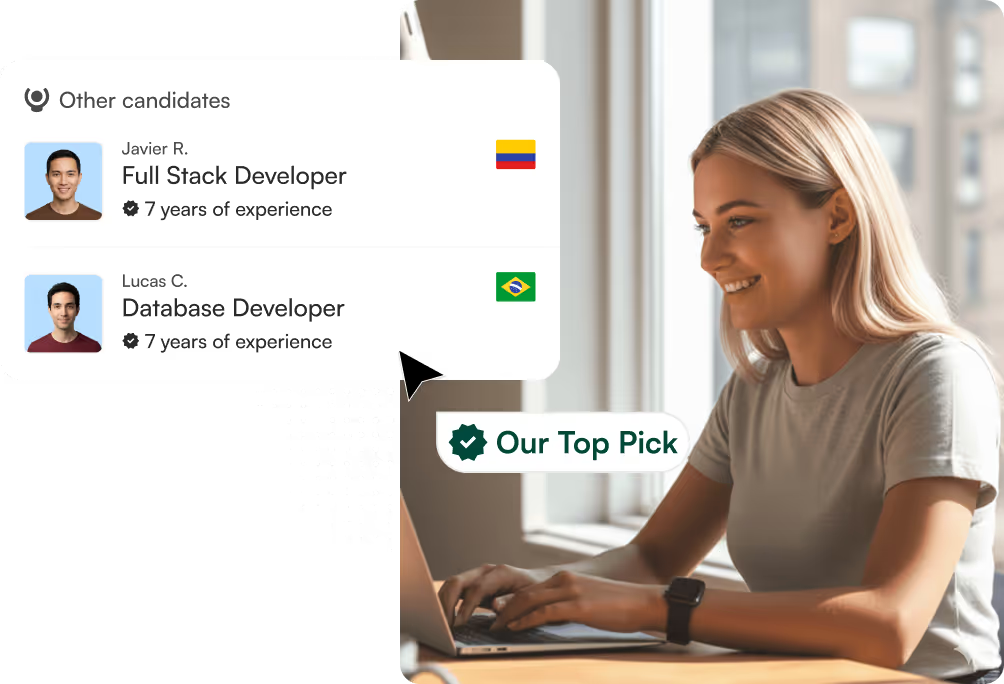7 Best HR Software Solutions for Small Businesses in 2026


Lupa will help you hire top talent in Latin America.
Book a Free Consultation
Lupa helps you build, manage, and pay your remote team. We deliver pre-vetted candidates within a week!
Book a Free ConsultationSmall businesses face unique challenges when it comes to managing human resources. Without dedicated HR departments, owners and managers often find themselves juggling multiple responsibilities while trying to keep their workforce organized and compliant with ever-changing regulations. Fortunately, modern hr software for small business solutions can automate time-consuming tasks, streamline workflows, and ensure compliance without breaking the bank.
In this foolproof guide, we'll explore the top HR software options designed specifically for small businesses. We'll compare their features, pricing, and suitability for different business needs, helping you make an informed decision that will save time, reduce errors, and allow you to focus on growing your business.
BambooHR - Best All-Around HR Software for Small Businesses
BambooHR stands out as the most comprehensive HR solution for small businesses seeking an all-in-one platform. This cloud-based system offers a robust set of features designed to simplify HR management for companies without dedicated HR departments.
Key Features:
- Centralized Employee Database: Store all employee information in one secure, accessible location
- Intuitive Onboarding: Create smooth experiences for new hires with automated workflows
- Time-Off Management: Simplify PTO requests and approvals with visual calendars
- Performance Management: Facilitate regular feedback and streamlined reviews
- Applicant Tracking System: Manage your hiring pipeline efficiently
- Reporting and Analytics: Generate insights with customizable reports
- Mobile App: Access HR functions on-the-go
BambooHR's clean, intuitive interface makes it accessible for businesses without HR expertise. The software excels at onboarding, with customizable workflows that guide new hires through the process while automatically collecting necessary documentation and signatures.
The performance management tools facilitate regular feedback through automated review cycles and customizable templates. Time-off tracking is particularly strong, with visual calendars that help managers plan around employee absences.
BambooHR offers two pricing tiers: Essentials and Advantage. While they don't publish specific pricing on their website, the Essentials package typically starts around $6-8 per employee per month, with the Advantage tier adding more advanced features at a higher price point. Some features like payroll and time tracking are available as add-ons for an additional fee.
Gusto - Best for Combined HR and Payroll
Gusto excels as an integrated HR and payroll solution, making it ideal for small businesses that want to streamline both functions in a single platform. Originally known for its payroll capabilities, Gusto has expanded to offer a comprehensive suite of HR tools designed specifically for small businesses.
Key Features:
- Full-Service Payroll: Automated tax calculations, filings, and direct deposits
- Benefits Administration: Health insurance, retirement plans, and other employee benefits
- Time Tracking: Built-in time tracking that integrates with payroll
- Onboarding Tools: Digital offer letters, self-service onboarding, and I-9/W-4 verification
- Employee Self-Service: Employee portal for accessing pay stubs, tax forms, and benefits information
- HR Resources: Library of templates, guides, and tools for small businesses
- Compliance Support: Automated tax filings and compliance updates
Gusto simplifies payroll processing with automated tax calculations and filings for federal, state, and local taxes. The platform handles direct deposits, contractor payments, and year-end tax forms (W-2s and 1099s) with minimal effort from employers.
The benefits administration features allow small businesses to offer competitive benefits packages, including health insurance, 401(k) plans, HSAs, FSAs, and commuter benefits. Gusto's onboarding tools create a smooth experience for new hires, with digital offer letters, self-service onboarding, and automated I-9 and W-4 verification.
Gusto offers three pricing tiers: Simple ($40/month + $6 per person), Plus ($60/month + $9 per person), and Premium (custom pricing). The Simple plan includes full-service payroll, employee self-service, and basic HR tools, while the Plus plan adds more advanced features like team management tools and time tracking. The Premium plan includes dedicated support and custom features for larger small businesses.
Zoho People - Most Affordable Option
Zoho People stands out as the most cost-effective HR solution for budget-conscious small businesses. As part of the broader Zoho ecosystem, it offers impressive functionality at a fraction of the cost of many competitors, making it an excellent choice for startups and small businesses with tight budgets.
Key Features:
- Employee Database Management: Centralized employee records and information
- Time-Off Tracking: Manage leave requests and balances
- Attendance Management: Track employee attendance and work hours
- Performance Management: Set goals and conduct performance reviews
- Self-Service Portal: Empower employees to manage their own information
- Custom Forms and Workflows: Adapt the system to your specific needs
- AI Assistant (Zia): Get quick answers and automate routine tasks
Zoho People's pricing is remarkably affordable, with a free plan supporting up to five users. Paid plans start at just $1.50 per user per month for the Essential HR plan, with more advanced plans available at $2.50 (Professional), $3.50 (Premium), and $5.50 (Enterprise) per user per month.
The platform's customization capabilities are impressive, allowing businesses to adapt forms, workflows, and processes to their specific needs. The AI assistant, Zia, enhances user experience by providing quick answers to questions and automating routine tasks.
One limitation to note is that Zoho People doesn't include built-in payroll processing—businesses need to use Zoho Payroll or another integrated payroll solution. Similarly, recruitment functions require Zoho Recruit, though the integration between these systems is seamless.
GoCo - Best for Ease of Use
GoCo distinguishes itself with an exceptionally user-friendly approach to HR management, making it ideal for small businesses without dedicated HR expertise. The platform combines modern design with intuitive workflows to simplify complex HR processes.
Key Features:
- All-in-One HR Platform: Centralized employee management
- Digital Onboarding: Paperless onboarding with e-signatures
- Benefits Administration: Simplified benefits enrollment and management
- Time Tracking and PTO: Manage time-off requests and track work hours
- Document Management: Store and organize HR paperwork digitally
- Custom Workflows: Automate routine HR processes
- Payroll Sync: Integrate with existing payroll providers
GoCo's intuitive interface is designed for businesses without HR expertise, with clear navigation and helpful wizards that guide users through complex processes. The platform offers workflow templates for common HR processes like onboarding, offboarding, and performance reviews, which can be customized to match your specific business needs.
The benefits administration features simplify enrollment and management, with support for various benefit types and integration with major carriers. GoCo's document management system provides a secure repository for storing and organizing HR paperwork, with e-signature capabilities for collecting necessary approvals.
GoCo uses a modular pricing approach, with a base platform fee starting around $5 per employee per month, plus additional costs for modules like benefits administration, time tracking, and payroll sync. While this approach allows businesses to pay only for what they need, costs can add up as more features are added.
Rippling - Best for Growing Small Businesses
Rippling stands out as the ideal solution for small businesses with ambitious growth plans. This comprehensive platform unifies HR, IT, and finance functions, providing a scalable foundation that can support businesses from startup through significant expansion.
Key Features:
- Unified Employee Management: Manage HR, IT, and finance in one system
- Global Payroll: Run payroll across multiple states and countries
- Benefits Administration: Manage health insurance and retirement plans
- Device Management: Provision and secure computers automatically
- App Management: Control employee access to software
- Time & Attendance: Track hours worked and PTO
- Talent Management: Recruit, onboard, and develop employees
- Reporting & Analytics: Generate insights across HR, IT, and finance
Rippling's comprehensive approach allows businesses to manage the entire employee lifecycle from a single platform. The onboarding process is particularly impressive—when a new hire joins, Rippling can automatically set up their payroll, benefits, computer, and software accounts with just a few clicks.
The platform's device management features handle computer provisioning, security policies, and software installation, ensuring new hires have everything they need from day one. The app management system controls employee access to software based on their role, automatically granting and revoking access as employees join, change roles, or leave the company.
Rippling's pricing starts at $8 per user per month for core HR functions, with additional costs for modules like payroll, benefits administration, and device management. While this modular approach can lead to higher costs as more features are added, it allows businesses to scale their HR technology as they grow.
Homebase - Best for Hourly Workforce Management
Homebase specializes in managing hourly employees, making it the perfect solution for small businesses in retail, restaurants, services, and other industries with shift-based workforces. The platform focuses on scheduling, time tracking, and team communication—the core HR functions most important for managing hourly teams.
Key Features:
- Employee Scheduling: Create and manage staff schedules with drag-and-drop simplicity
- Time Clock: Track employee hours with built-in compliance features
- Team Communication: Message individuals or groups about schedule changes
- Hiring Tools: Post jobs and track applicants
- Onboarding: Collect new hire paperwork digitally
- Labor Compliance: Get alerts about potential overtime or break violations
- Payroll Integration: Connect with popular payroll providers
Homebase excels at employee scheduling, with intuitive tools for creating and managing staff schedules. Managers can build schedules based on sales forecasts, labor targets, and employee availability, while employees can view their schedules, request time off, and swap shifts from the mobile app.
The time clock function ensures accurate tracking of work hours, with options for employees to clock in/out via the mobile app, web browser, or dedicated tablet. The system includes built-in compliance features that alert managers to potential overtime or break violations, helping small businesses avoid costly penalties.
Homebase offers a surprisingly robust free plan for businesses with a single location, which includes scheduling, time tracking, and team communication. Paid plans start at $20/month per location (Basic), with more advanced features available in the $48/month (Essentials) and $80/month (Plus) plans. A custom-priced All-in-One plan includes HR and payroll features for businesses that need comprehensive workforce management.
Deel - Best for International Hiring
Deel has emerged as the leading HR solution for small businesses hiring internationally. As remote work becomes increasingly common, Deel simplifies the complex process of hiring and managing employees and contractors across international borders.
Key Features:
- Global Compliance: Hire employees and contractors in 150+ countries
- International Payroll: Pay teams in 120+ currencies
- Contract Management: Create compliant contracts for different countries
- Tax Filing: Automated tax document generation and filing
- Benefits Administration: Offer competitive benefits globally
- Visa & Immigration Support: Help bringing international talent onshore
- Free HR Platform: Core HR tools available at no cost
- Expense Management: Track and reimburse expenses globally
Deel's global compliance capabilities ensure businesses meet local labor laws and tax requirements across more than 150 countries. The platform handles the complexities of international employment, including creating compliant contracts, calculating country-specific taxes and contributions, and ensuring proper classification of workers.
The international payroll software supports payments in over 120 currencies, with flexible payment methods including bank transfers, PayPal, Revolut, and cryptocurrency. Deel's contractor management tools are particularly strong, with features for onboarding, paying, and managing international freelancers while ensuring proper classification and tax compliance.
Deel offers a free HR platform with basic features for managing international teams. Paid plans start at $49/contractor/month for the Contractor plan and $599/employee/month for the EOR (Employer of Record) plan, which includes full employment services. While these costs may seem high compared to domestic HR solutions, they're significantly lower than establishing legal entities in foreign countries.
What to Look for in HR Software for Small Businesses
When evaluating HR software for small business options, it's important to consider your specific needs and challenges. Small businesses have different requirements compared to large enterprises, and the right software should address these unique needs while remaining affordable and scalable.
Here are the key features to consider when selecting HR software for your small business:
User-Friendly Interface
Small business owners and managers often wear multiple hats and don't have time for extensive training. Look for HR software with intuitive interfaces that are easy to navigate and require minimal training. The best platforms offer clean dashboards with clear navigation and visual cues that make it simple to find what you need.
Scalability
As your business grows, your HR needs will evolve. Choose software that can scale with your business, offering additional features or user capacity as needed. Many providers offer tiered pricing plans that allow you to start with basic features and add more advanced functionality as your business expands.
Integration Capabilities
Your HR software should work seamlessly with your existing business tools. Look for platforms that integrate with your accounting software, communication tools, and other essential applications. This integration eliminates duplicate data entry and ensures consistency across systems.
Mobile Accessibility
In today's mobile-first world, having access to HR functions on-the-go is essential. The best HR software offers mobile apps or responsive web interfaces that allow managers and employees to access information, submit requests, and complete tasks from anywhere.
Employee Self-Service
Self-service portals empower employees to manage their own information, reducing the administrative burden on managers. Look for features that allow employees to update personal information, access pay stubs, request time off, and enroll in benefits without requiring HR intervention.
Compliance Features
Small businesses must navigate complex labor laws and regulations without the benefit of dedicated compliance teams. Choose HR software that helps you stay compliant with features like automated tax calculations, labor law updates, and compliance reporting.
Reporting and Analytics
Data-driven decision making is crucial for small businesses. Look for HR software that provides insightful reports and analytics on workforce costs, turnover rates, time-off patterns, and other key metrics that can help you optimize your human resources.
Core HR Functions Small Businesses Need to Automate
For small businesses looking to maximize efficiency, certain HR functions should be prioritized for automation. These core functions form the foundation of effective HR management and can deliver the most immediate return on investment.
Employee Data Management
Centralizing employee information in a secure, digital system eliminates paper files and makes information easily accessible when needed. Look for software that stores comprehensive employee records, including personal information, employment history, certifications, and performance data.
Time Tracking and Attendance
Automated time tracking ensures accurate payroll processing and helps manage labor costs. The best systems offer multiple clock-in options (web, mobile, kiosk), overtime alerts, and attendance reporting to identify patterns and issues.
Payroll Processing
Payroll automation handles complex calculations, tax withholdings, and direct deposits, reducing errors and saving time. Many hr software for small business solutions include built-in payroll or integrate with popular payroll providers, ensuring seamless data flow between systems.
Benefits Administration
Managing employee benefits can be complex and time-consuming. Look for software that simplifies benefits enrollment and administration, provides clear cost breakdowns, and helps employees understand their options through self-service portals.
Recruitment and Onboarding
Streamlining the hiring process helps small businesses compete for top talent. Effective applicant tracking systems track candidates through the hiring pipeline, while onboarding tools ensure new hires complete necessary paperwork and training efficiently.
Performance Management
Regular feedback and evaluations help develop employees and improve retention. Look for software with customizable performance review templates, goal-setting features, and feedback mechanisms that facilitate ongoing performance conversations.
Learning and Development
Investing in employee growth is crucial for small businesses. Many HR platforms now include learning management features that help track training requirements, deliver online courses, and monitor employee development progress.
Implementing HR Software in Your Small Business
Selecting the right hr software for small business needs is just the first step. Successful implementation requires careful planning and execution to ensure the system delivers the expected benefits. Here's a practical guide to implementing HR software in your small business:
Assess Your Current Processes
Before implementing new software, document your current HR processes and identify pain points and inefficiencies. This assessment will help you prioritize features and configure the new system to address your specific challenges.
Prioritize Features Based on Business Needs
Not all HR functions are equally important for every business. Identify your most critical needs—whether that's payroll processing, time tracking, benefits administration, or another area—and focus on implementing those features first. You can add more functionality as your team becomes comfortable with the system.
Plan for Data Migration
Moving from paper records or spreadsheets to a digital HR system requires careful data migration planning. Decide what historical data needs to be transferred, verify its accuracy, and allocate sufficient time for the migration process. Many HR software providers offer assistance with data migration, which can simplify this complex task.
Train Administrators and Employees
Proper training is essential for successful implementation. Administrators need comprehensive training on system configuration and management, while employees require basic training on self-service features. Most hr software for small business providers offer training resources, including documentation, videos, and live sessions.
Implement in Phases
Rather than rolling out all features simultaneously, consider a phased implementation approach. Start with core functions like employee data management and gradually add more complex features like performance management or learning and development. This approach reduces disruption and allows users to become comfortable with the system before adding new functionality.
Measure ROI and Optimize
Establish metrics to measure the return on your HR software investment, such as time saved on administrative tasks, reduction in payroll errors, or improved compliance. Regularly review these metrics and optimize your use of the system to maximize value.
Common Implementation Challenges and Solutions
- Resistance to Change: Communicate the benefits of the new system and involve key stakeholders in the selection and implementation process.
- Data Quality Issues: Clean and verify data before migration to ensure accuracy in the new system.
- Integration Problems: Work closely with your HR software provider and other vendors to resolve integration issues between systems.
- Underutilization: Regularly train and remind employees about available features to ensure full utilization of the system.
By following these implementation best practices, small businesses can maximize the value of their HR software investment and transform HR from an administrative burden to a strategic advantage.
Ready to Transform Your HR Processes?
If you're looking to build a high-performing team while streamlining your HR operations, Lupa offers a premium solution for businesses seeking top talent without the administrative burden. Unlike traditional HR software that only manages existing employees, Lupa helps you find and hire exceptional professionals from Latin America who are fully aligned with your timezone and culture.
Book a discovery call today to learn how Lupa can help you build your dream team with confidence and ease.
Frequently asked questions (FAQs)
What's the best HR software for small businesses?
The "best" depends on what your team actually needs. For SMBs focused on core HR tasks like payroll and time tracking, tools like Gusto or BambooHR work well. If you need deeper HRIS functionality—think performance reviews, onboarding workflows, and HR compliance tracking—Rippling or Zenefits offer more robust HR features. The real question: are you solving for admin efficiency, or strategic people ops? Choose based on where your HR teams spend the most time, and make sure customer support is solid—you'll need it during setup and beyond.
What is the best free HR software?
Free tools can handle basic HR tasks—timesheets, job postings, simple employee records—but they're limited. Options like Zoho People or Freshteam's free tier work for very early-stage SMBs, but expect stripped-down HR features and minimal support team access. If you're serious about scaling or need real HRIS capabilities (compliance tracking, benefits management, structured onboarding), free won't cut it. You'll outgrow it fast. Worth it for a 3-person team testing the waters? Sure. For anything beyond that, invest in software that grows with you.
Does QuickBooks have HR software?
Yes—QuickBooks offers QuickBooks Payroll, which covers payroll, time tracking, and some light HR management software features like onboarding and benefits admin. It's a decent option if you're already using QuickBooks for accounting and want to consolidate tools. That said, it's not a full HRIS. If your HR professionals need deeper functionality—performance management, compliance automation, advanced reporting—you'll want a dedicated platform. QuickBooks works for straightforward payroll and HR tasks, but it's not built for complex people operations.
Are free HR tools worth it?
For very small teams (under 5 people) doing basic admin—sure. Free tools can handle timesheets, simple employee records, and maybe job postings. But here's the catch: as you scale, free tools become friction. Limited HR features, no real customer support, weak integrations, and zero room for customization. If you're planning to grow or need actual HR compliance support, free won't hold up. Think of free tools as a temporary fix, not a long-term solution. When your HR teams start spending more time wrestling with software than focusing on people, it's time to upgrade.
What are the 5 C's of HR?
The 5 C's—Competence, Commitment, Culture, Compensation, and Communication—are a framework for people management. But here's the reality: frameworks don't replace good judgment or intentional hiring. At Lupa, we focus on what actually moves the needle: hiring people who fit the work, not just the job description. If your HR management software or HRIS makes you forget that hiring is about human fit first, you're using the wrong tools—or the wrong process.
How much does HR software typically cost?
For SMBs, expect $8–$30 per employee per month for solid HR management software with payroll, benefits, and core HRIS features. More advanced platforms with compliance automation, performance tools, and dedicated support teams can run $20–$50+ per user. Factor in setup fees and integrations. The real cost isn't the subscription—it's choosing software that doesn't match your actual HR tasks and workflows, forcing your HR teams to work around it instead of with it. Buy for where you're going, not just where you are.

"Over the course of 2024, we successfully hired 9 exceptional team members through Lupa, spanning mid-level to senior roles. The quality of talent has been outstanding, and we’ve been able to achieve payroll cost savings while bringing great professionals onto our team. We're very happy with the consultation and attention they've provided us."


“We needed to scale a new team quickly - with top talent. Lupa helped us build a great process, delivered great candidates quickly, and had impeccable service”


“With Lupa, we rebuilt our entire tech team in less than a month. We’re spending half as much on talent. Ten out of ten”