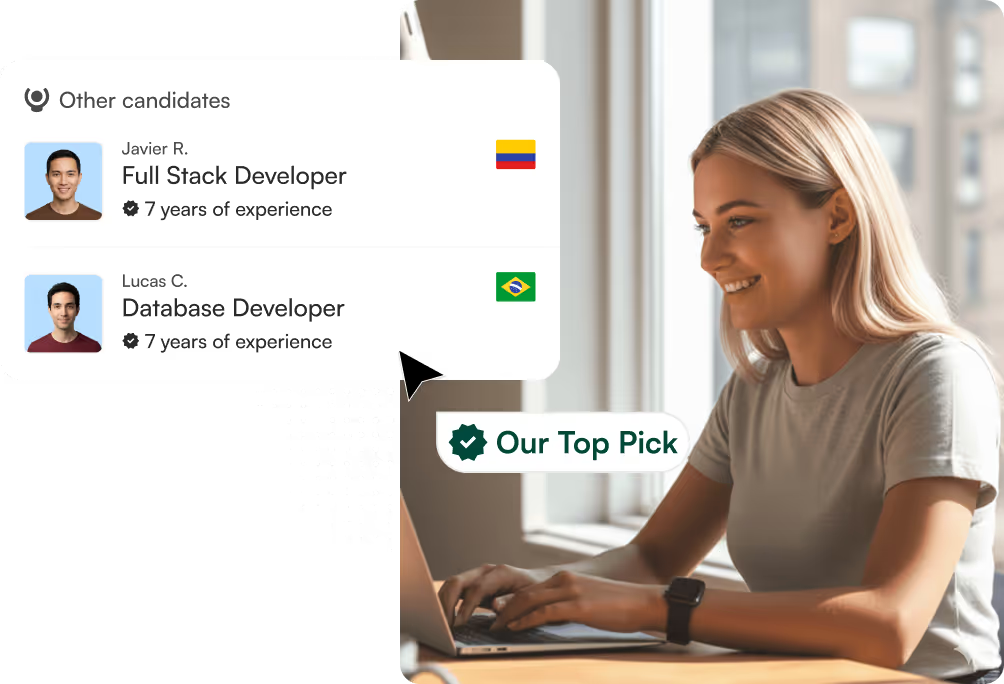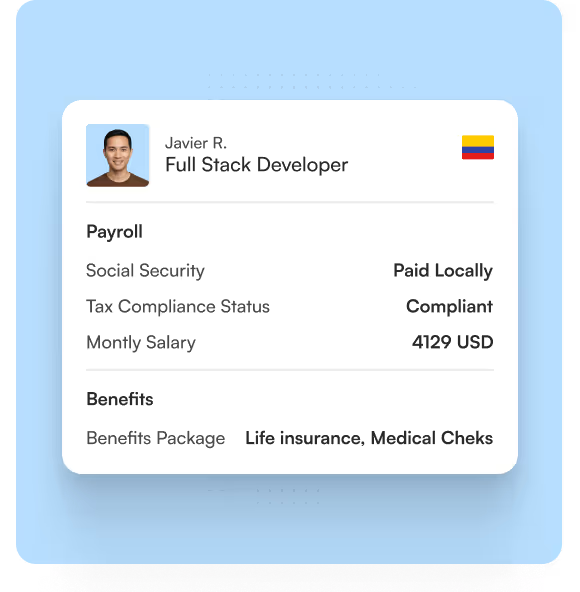20 Best Org Chart Software Tools for Team Visualization in 2026


Lupa will help you hire top talent in Latin America.
Book a Free Consultation
Lupa helps you build, manage, and pay your remote team. We deliver pre-vetted candidates within a week!
Book a Free ConsultationIn today's rapidly evolving business landscape, maintaining clear organizational structures has become essential for companies of all sizes. As teams grow and evolve, the ability to visualize reporting lines, understand team structures, and plan for future growth can make the difference between operational chaos and strategic clarity.
Modern org chart software has transformed how companies approach organizational design. These tools have evolved far beyond the static PowerPoint flowcharts of the past, offering dynamic, data-driven solutions that integrate seamlessly with your existing systems and provide real-time insights into your company structure.
What is Org Chart Software?
Org chart software is a specialized digital tool designed to create and visualize organizational structures within a company. Unlike traditional organizational charts built in Excel or basic diagramming programs, modern solutions offer interactive representations of team hierarchies that can be easily updated, shared, and integrated with HR systems.
These platforms serve as a central hub for organizational data, connecting with HRIS platforms, employee directories, and other data sources to provide an always-current view of your company structure. The best org chart software goes beyond simple boxes and lines, offering workforce planning capabilities, metrics visualization, and strategic insights that help leaders make informed decisions about their teams.
For growing companies—especially those building distributed teams across multiple locations—the right org chart tool becomes invaluable. It provides clarity on reporting structures, helps new hires understand where they fit, and enables leaders to identify gaps and plan for strategic growth.
Quick Overview of the 20 Best Org Chart Software Solutions
20 Top Organizational Chart Software Solutions
1. ChartHop
ChartHop represents the evolution of organizational charts into comprehensive people analytics platforms. This solution combines traditional org chart functionality with powerful workforce planning and compensation management capabilities, making it particularly valuable for data-driven organizations focused on strategic growth.
The platform offers dynamic, interactive organizational charts that automatically update from integrated HR systems, eliminating manual maintenance work. Beyond basic visualization, ChartHop provides diversity and inclusion analytics, headcount planning, and scenario modeling that helps leaders understand not just who reports to whom, but how their team composition supports business objectives.
ChartHop excels at transforming employee data into actionable insights through rich employee profiles that include skills, career path information, and compensation details. The platform's reporting dashboards help identify talent gaps and support strategic workforce planning decisions.
Pricing: Tiered pricing based on company size, typically starting around $7 per employee per month.
2. Lucidchart
Lucidchart stands out as one of the most versatile diagramming tools with robust org chart capabilities. This cloud-based solution combines ease of use with enterprise-grade functionality, making it suitable for organizations of all sizes—from startups to large enterprises.
The platform's intuitive drag and drop interface requires minimal training, while its automation capabilities allow teams to import employee data from CSV files, Excel spreadsheets, or Google Sheets to automatically generate organizational charts. This eliminates the tedious manual work of creating charts from scratch.
Lucidchart's extensive template library includes various organizational structures, and its real-time collaboration features allow multiple team members to work simultaneously on the same chart. The platform's robust integration ecosystem connects with Google Workspace, Microsoft 365, Slack, and Atlassian products, making it easy to embed charts directly into your existing workflow.
Pricing: Free tier available with basic functionality; paid plans start at approximately $7.95 per user per month, with custom enterprise pricing for larger organizations.
3. iSpring LMS
iSpring LMS is primarily a learning management system that includes organizational chart functionality as part of its comprehensive training and development platform. This makes it particularly valuable for organizations where visualizing team structures supports onboarding and employee development initiatives.
The platform allows you to create organizational charts that integrate directly with your training programs, helping new hires understand reporting relationships while navigating their onboarding curriculum. This seamless integration between organizational structure and learning content creates a more cohesive employee experience.
iSpring LMS works well for companies that want to connect their org charts with employee development paths, making it easy to visualize not just current reporting structures but also career progression opportunities within the organization.
Pricing: Custom pricing based on organization size and feature requirements.
4. Trainual
Trainual combines organizational charting with process documentation and training, creating a comprehensive platform for companies that want to document not just who does what, but how they do it. This approach is particularly effective for small businesses and growing startups building their operational infrastructure.
The platform allows you to visualize your organizational structure while linking each role to specific responsibilities, processes, and training materials. This creates clarity around not just reporting lines but actual job functions and expectations, making it invaluable during rapid growth phases.
Trainual's user-friendly interface makes it accessible for teams without technical expertise, and its focus on role documentation helps ensure consistency as teams scale. The platform works especially well for companies with clearly defined processes that need to maintain operational consistency across multiple locations or team members.
Pricing: Plans start around $250 per month for small teams, with pricing scaling based on company size.
5. Miro
Miro positions itself as a visual collaboration workspace that includes org chart templates among its extensive diagramming capabilities. The platform excels at facilitating team input on organizational planning, making it ideal for distributed teams working through restructuring or strategic planning initiatives.
The platform's real-time collaboration features include video conferencing integration, allowing teams to discuss organizational changes while visualizing them together. Miro's infinite canvas approach means you can create organizational charts alongside other strategic planning materials, providing context that standalone org chart tools can't match.
Miro integrates with popular work tools including Slack, Microsoft Teams, and various project management platforms, making it easy to incorporate organizational visualization into broader strategic discussions. The platform's flexibility makes it particularly valuable for companies with complex, evolving structures that need to explore multiple organizational scenarios.
Pricing: Free tier available; paid plans start around $8 per user per month for teams.
6. Creately
Creately offers a visual collaboration platform with strong organizational chart capabilities, designed specifically for teams that value collaborative input on organizational design. The platform's real-time collaboration features make it easy for distributed teams to work together on organizational planning and visualization.
The platform provides extensive org chart templates covering various organizational structures, from traditional hierarchies to matrix organizations. Creately's cross-platform availability means team members can contribute from web browsers, desktop applications, or mobile devices, ensuring accessibility regardless of location.
Creately integrates with communication tools like Slack and Microsoft Teams, allowing organizational charts to become part of everyday conversations rather than static documents stored away. This integration helps keep organizational structures top of mind and encourages teams to update charts as changes occur.
Pricing: Free tier with limited features; paid plans start around $5 per user per month for teams.
7. Workleap Pingboard
Workleap Pingboard combines org chart functionality with employee directory features, creating a comprehensive solution for organizational visibility and employee engagement. The platform goes beyond simple reporting structures to help employees understand how they fit into the broader organization and connect with colleagues.
Pingboard offers interactive organizational charts with rich employee profiles that include photos, contact information, and role details. The platform's automated updates pull from integrated HR systems, ensuring accuracy without manual maintenance work. Additional features like out-of-office tracking and recognition tools for birthdays and work anniversaries help build company culture alongside organizational clarity.
The platform's mobile apps provide on-the-go access, making it easy for employees to look up colleagues or understand team structures while working remotely. Pingboard's API access also enables custom integrations for organizations with specific workflow requirements.
Pricing: Tiered pricing based on company size, typically starting around $4 per user per month.
8. OrgChart
OrgChart (formerly OrgChart Now) is a cloud-based solution focused specifically on data visualization and workforce planning for large, complex organizational structures. The platform excels at handling enterprise-level hierarchies and integrates deeply with major HRIS platforms for seamless data synchronization.
The platform's advanced data visualization capabilities include conditional formatting based on metrics and KPIs, allowing you to color-code your organizational chart based on performance data, tenure, or other relevant factors. Powerful filtering and search functionality makes it easy to navigate large organizations and find specific roles or individuals.
OrgChart's scenario planning features support restructuring initiatives by allowing leaders to model different organizational configurations before implementing changes. The platform's security and compliance features meet enterprise requirements, making it suitable for large organizations with strict data governance needs.
Pricing: Enterprise pricing based on organization size and specific requirements.
9. Organimi
Organimi is a dedicated org chart solution designed specifically for visualizing organizational structures without unnecessary complexity. This focused approach makes it particularly well-suited for startups and growing businesses that need straightforward organizational visualization.
The platform's simple, intuitive interface requires minimal training, allowing teams to create professional organizational charts quickly. Organimi supports flexible chart layouts including traditional hierarchies, matrix organizations, and flat structures. Custom fields for employee profiles and photo integration create more personalized, engaging charts that help team members connect with the broader organization.
Organimi's sharing capabilities include both public and private links, making it easy to distribute organizational charts to relevant stakeholders. The platform's CSV import and export functionality simplifies data management and allows for easy updates when organizational changes occur.
Pricing: Free tier for basic use; paid plans start around $10 per month for additional features and larger organizations.
10. Ingentis org.manager
Ingentis org.manager provides enterprise-level organizational visualization and analysis capabilities for large organizations with complex requirements. The platform integrates deeply with major HRIS systems including SAP, Workday, and Oracle, providing data-driven insights alongside traditional organizational charts.
The platform's advanced HR analytics and metrics visualization go far beyond basic org charts, helping leaders understand workforce composition, identify trends, and make strategic decisions. Scenario planning features support restructuring initiatives by allowing organizations to model different configurations and understand the implications before implementing changes.
Ingentis org.manager offers both on-premise and cloud deployment options, providing flexibility for organizations with specific security or compliance requirements. The platform's extensive customization capabilities mean it can adapt to even the most complex organizational needs and workflows.
Pricing: Enterprise-level pricing based on organization size and specific requirements.
11. Microsoft Visio
Microsoft Visio offers professional diagramming tools including organizational chart functionality as part of the broader Microsoft ecosystem. For organizations already invested in Microsoft products, Visio provides familiar interfaces and seamless integration with other Microsoft tools.
The platform's professional-quality diagramming capabilities extend well beyond organizational charts, making it valuable for companies with diverse visualization needs. Visio's data linking functionality connects with Excel and other data sources to automate org chart updates, reducing manual maintenance work.
Both desktop and online versions are available, with the online version offering better collaboration features for distributed teams. Microsoft Visio's enterprise-grade security and compliance features make it suitable for organizations with strict data governance requirements.
Pricing: Available as part of select Microsoft 365 plans or standalone starting at approximately $5 per user per month for the online version, with higher pricing for the desktop application.
12. OneDirectory
OneDirectory combines organizational chart functionality with employee directory features, creating a unified platform for understanding both organizational structure and individual team members. The platform emphasizes making it easy for employees to find colleagues and understand reporting relationships.
The solution provides visual organizational charts that link directly to detailed employee profiles, including contact information, skills, and project assignments. This integration helps teams understand not just formal reporting structures but also who to contact for specific expertise or project collaboration.
OneDirectory's search and filtering capabilities make it easy to navigate large organizations, while its integration options connect with existing HR systems to automate updates. The platform works particularly well for organizations where cross-functional collaboration requires visibility into both formal hierarchies and functional expertise.
Pricing: Custom pricing based on organization size and requirements.
13. Functionly
Functionly focuses on organizational design and planning, offering tools to visualize not just current organizational structures but also to plan and model future configurations. This forward-looking approach makes it particularly valuable for growing companies and organizations undergoing restructuring.
The platform allows teams to create multiple organizational chart scenarios, compare different structures, and understand the implications of organizational changes before implementing them. This scenario planning capability supports strategic workforce planning and helps leaders make more informed decisions about organizational design.
Functionly's clean, intuitive interface makes it accessible for non-technical users, while its collaboration features enable team input on organizational planning. The platform's focus on planning and design rather than just visualization distinguishes it from more basic org chart tools.
Pricing: Pricing tiers based on company size and feature requirements.
14. Built For Teams
Built For Teams offers org chart software designed specifically for small businesses and growing companies that need simple, effective organizational visualization without enterprise complexity. The platform emphasizes ease of use and quick setup, making it ideal for teams without dedicated IT resources.
The solution provides straightforward organizational chart creation with drag and drop functionality and basic customization options. Built For Teams focuses on core org chart functionality without overwhelming users with advanced features they may not need, making it a good fit for companies wanting a simple, focused solution.
The platform's pricing model is designed for smaller organizations, offering affordability without sacrificing essential functionality. This makes it accessible for startups and small businesses building their first formal organizational structures.
Pricing: Affordable pricing aimed at small businesses; specific tiers based on company size.
15. SmartDraw
SmartDraw is a comprehensive diagramming tool that includes robust organizational chart capabilities alongside other business visualization features. The platform's intelligent formatting automatically adjusts chart layouts as you add or remove positions, saving significant time compared to manual formatting.
The solution offers extensive org chart templates and customization options, allowing you to create organizational charts that match your specific needs and visual preferences. SmartDraw's data import capabilities let you automate org chart creation from Excel spreadsheets or other data sources, eliminating manual data entry.
SmartDraw integrates with popular platforms including Microsoft Office, Google Workspace, and various project management tools, making it easy to incorporate organizational charts into existing workflows. The platform's versatility makes it valuable for organizations that need various types of business diagrams beyond just organizational charts.
Pricing: Plans start around $9.95 per user per month, with additional features available in higher tiers.
16. Workable Recruiting
Workable is primarily an applicant tracking system that includes organizational chart functionality to help visualize current team structures and plan for new hires. This integration between recruiting and organizational visualization helps hiring managers understand where new positions fit within the broader organization.
The platform allows you to visualize both current organizational structures and planned positions, making it easier to communicate hiring plans and understand how new roles support organizational goals. This connection between recruiting and organizational planning helps ensure new hires integrate smoothly into existing team structures.
Workable's organizational chart features work best for organizations that want to connect their hiring pipeline with organizational planning, providing visibility into how recruiting activities align with broader workforce planning initiatives.
Pricing: Tiered pricing based on company size and feature requirements, starting around $149 per month.
17. Peoplebox.ai
Peoplebox.ai combines organizational chart functionality with OKR tracking and performance management, creating an integrated platform that connects organizational structure with strategic goals and employee performance. This holistic approach helps leaders understand not just reporting relationships but how teams align with business objectives.
The platform's organizational charts integrate with performance data and goal tracking, allowing leaders to visualize team structures alongside performance metrics. This connection helps identify high-performing teams, understand capacity constraints, and make data-driven decisions about organizational design.
Peoplebox.ai's integration with popular work tools and HRIS systems ensures seamless data flow and reduces manual data entry. The platform works particularly well for organizations that want to connect organizational structure with performance management and strategic planning.
Pricing: Custom pricing based on organization size and feature requirements.
18. Factorial
Factorial offers an all-in-one HR platform that includes organizational chart functionality as part of its comprehensive suite of HR tools. For mid-sized companies looking to consolidate HR systems, Factorial provides org charts that automatically update from core HR data managed within the same platform.
The platform's integrated approach means organizational charts always reflect current employee data, eliminating the discrepancies that often occur when org charts are maintained separately from HR systems. Beyond organizational visualization, Factorial provides time tracking, absence management, performance management, and document management for HR policies and procedures.
Factorial's employee self-service portal gives team members easy access to organizational charts, helping them understand reporting structures and connect with colleagues. The platform's onboarding and offboarding workflows integrate with organizational charts to ensure smooth transitions as team members join or leave.
Pricing: Tiered pricing based on company size, typically starting around $6 per employee per month.
19. Visio (Standalone)
While covered earlier as part of Microsoft's ecosystem, Visio also deserves mention as a standalone professional diagramming solution for organizations that need powerful visualization capabilities without necessarily committing to the broader Microsoft 365 suite.
The standalone version offers the same professional-quality diagramming tools and extensive shape libraries, with the ability to create organizational charts alongside other business diagrams. Visio's data linking capabilities automate org chart updates from Excel and other data sources, reducing manual maintenance.
The platform's extensive customization options allow you to create organizational charts that match specific visual requirements, while its export capabilities make it easy to share charts in various formats including PDF and image files.
Pricing: Desktop licenses available through one-time purchase or subscription models.
20. Microsoft Excel
While not traditional org chart software, Microsoft Excel deserves mention as a basic tool that many organizations still use for organizational visualization. Excel's SmartArt graphics include organizational chart layouts that provide simple hierarchical visualization without additional software costs.
For very small businesses or teams just beginning to formalize their organizational structures, Excel offers a low-barrier entry point. However, as organizations grow, the manual maintenance required and lack of automation capabilities make Excel increasingly impractical compared to dedicated org chart solutions.
Excel works best as a temporary solution or for very small teams that need basic visualization without investing in specialized software. Most growing organizations quickly outgrow Excel's capabilities and benefit from transitioning to purpose-built org chart software.
Pricing: Included with Microsoft 365 subscriptions or available as standalone purchase.
Choosing the Right Org Chart Software
Selecting the best org chart software requires understanding your organization's size, primary use cases, and technical environment.
Match the Tool to Your Needs
Small businesses benefit from user-friendly org chart tools like Organimi that prioritize simplicity and straightforward org chart creation. Mid-sized organizations need robust solutions like Lucidchart or Workleap Pingboard that balance usability with advanced functionality and seamless integration with HRIS platforms for real-time updates.
Large enterprises require org chart software like ChartHop or Ingentis org.manager that can visualize complex hierarchies, integrate deeply with HR systems, and provide workforce planning capabilities with metrics visualization for restructuring initiatives.
Consider Integration and Functionality
Your technical environment heavily influences which org chart tool works best. Companies using Microsoft tools benefit from Visio's integration with Microsoft 365 and Excel, while organizations using Google Workspace should prioritize Lucidchart for automated data import from Google Sheets.
For companies with HRIS platforms like Workday or BambooHR, choose solutions that connect directly with HR software to automate updates and ensure organizational charts reflect current employee data in real-time. Consider also how charts integrate with communication tools like Slack or Microsoft Teams.
Evaluate Practical Factors
Look for intuitive drag and drop interfaces that require minimal training, and ensure mobile accessibility for distributed teams. Evaluate total cost including implementation and ongoing maintenance. If you have limited resources, prioritize automation through CSV imports or direct data sources connections.
Fast-growing startups need org chart software that scales with functionality, while companies undergoing restructuring benefit from scenario planning capabilities. Organizations building distributed teams should choose tools that visualize multiple dimensions beyond simple hierarchies to optimize organizational design and support strategic workforce planning.
{{staffing-embed}}
Building Teams That Drive Results
The right org chart software provides valuable clarity on team structures and reporting relationships, but the real foundation of organizational success is building the right team in the first place. At Lupa, we understand that organizational charts are only as good as the people filling those boxes.
Whether you're a US founder looking to build a distributed team with premium LatAm talent or a LatAm leader seeking world-class professionals, Lupa offers strategic recruiting partnerships that go beyond traditional staffing approaches. Our deep understanding of both US and LatAm business cultures allows us to match you with professionals who truly fit your organizational structure and company culture.
Ready to build your dream team with confidence? Connect with Lupa today to discover how our premium recruiting approach can help you realize your ideal organizational structure with top LatAm talent.

"Over the course of 2024, we successfully hired 9 exceptional team members through Lupa, spanning mid-level to senior roles. The quality of talent has been outstanding, and we’ve been able to achieve payroll cost savings while bringing great professionals onto our team. We're very happy with the consultation and attention they've provided us."


“We needed to scale a new team quickly - with top talent. Lupa helped us build a great process, delivered great candidates quickly, and had impeccable service”


“With Lupa, we rebuilt our entire tech team in less than a month. We’re spending half as much on talent. Ten out of ten”